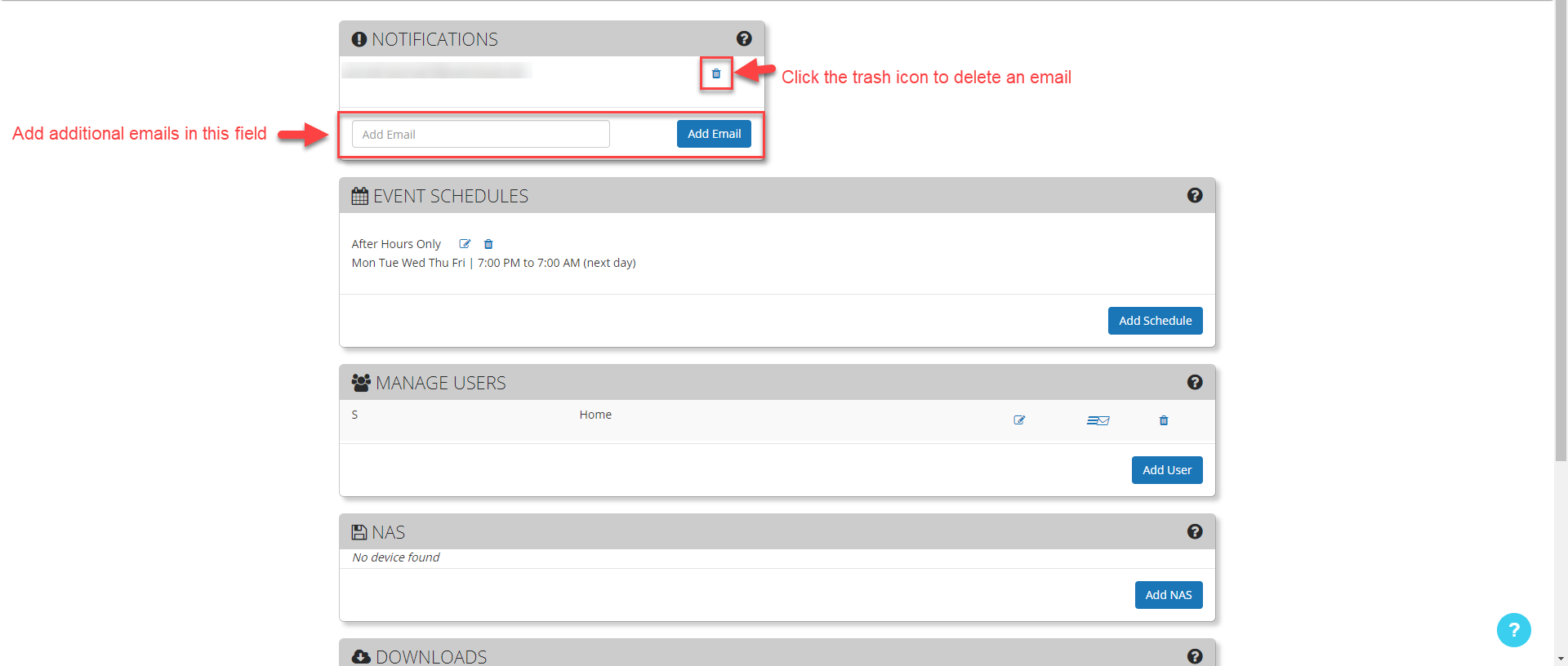Our platform allows you to configure Motion Notifications and Health Check Alerts as push notifications on your mobile device or via email.
Alerts will be configured on a per camera basis, this can be done in the web or mobile.
Web Portal:
Click the drop-down arrow next to the camera in the timeline and then select edit:
Next you will want to select the Notifications select the type of alerts you would like to receive for this camera:
If you would like to add or remove emails from the notifications list you can do this from the settings sections of the web portal:
Mobile App:
Open an individual camera view and then click the settings cog at the top right, Click the "Notifications" tab then select the notifications you'd like to use:
To add/remove emails from the alerts list in the mobile applications you can click the hamburger icon at the top left, go to the settings menu, click on Notification Emails and from here you can delete existing emails or add new ones:
Note that if you would just like to disable push notifications on the mobile device you can do this through the typical means in the phone settings (ie Settings > Notifications > Hosted Cloud Video > disable show notifications).
If you would like to disable notifications for certain periods of time you can follow our Event Schedule Guide.